Supports cutting-edge protocols for secure access
Create a VPN on your own server with high privacy requirements using Amnezia.
AmneziaWG offers high speed and reliable security built on WireGuard technology.
Xray Reality ensures consistent performance, even under heavy load and high traffic.

How to run your VPN
Four simple steps to create your own VPN on a virtual server
Purchase a VPS server
Recommended system requirements:
- OS: Debian 12 or Ubuntu 24.04
- RAM: 2 GB+
- Virtualization: KVM
- Network: IPv4 only
You’ll receive an email from your hosting
Example credentials:
- IP: 123.123.123.123
- User: root
- Password: qwerty123
Launch AmneziaVPN app
Select “Self-hosted VPN” and enter server details
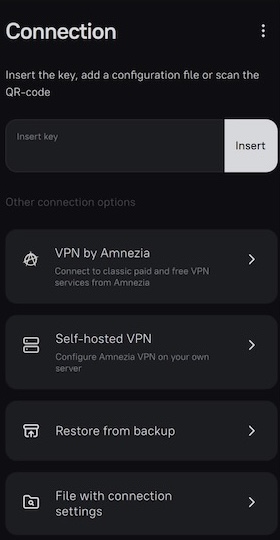
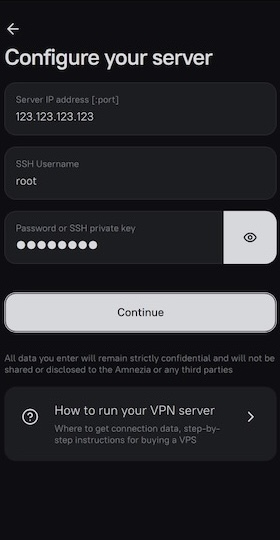
Press “Continue” and follow the prompts.
Share VPN connection
Share easily and without limits with trusted people. For details, see the guide.
Import and export connection settings
For WireGuard, OpenVPN, XRay (Reality, VMESS, VLESS), and ShadowSocks clients.
Open source
AmneziaVPN does not collect your data and offers open-source code for both server and client.
No hidden costs
With AmneziaVPN, the only cost you pay is for your VPS server. No extra fees for the VPN service itself.
Frequently Asked Questions
To get started with the VPN setup and configuration, you can follow the comprehensive guides available on the official documentation page. The documentation provides detailed, step-by-step instructions tailored to different platforms and VPN protocols.
Absolutely! However, ensure your server meets the necessary system requirements and supports one of the recommended OS options.
With Amnezia, the location of your VPN will be determined by the country where your server is hosted. Each server corresponds to a specific location, meaning you can only use the location of your own server.
A Self-hosted VPN is a VPN that you set up on your own rented virtual server. Unlike traditional VPN services, where you connect to external VPN servers operated by a provider, with a Self-hosted VPN, you only connect to your own VPN server hosted on your personal or rented server. This provides you with more control over your privacy and security settings.
Sharing VPN access with other devices is simple. Just click the "Share" icon on the bottom panel. Then, choose the server and protocol you wish to share. After saving the configuration, you can send it as a file to another device or scan the provided QR code for easy setup. For detailed steps, refer to the Share VPN guide.
Amnezia offers a convenient "Split VPN tunneling" feature that allows you to create two distinct lists. The first list contains websites that you want to access securely through the VPN, while the second list includes websites that should bypass the VPN. After adding the desired websites to these lists, you can choose which one to use. For a detailed guide, please visit our Split VPN Tunneling Instructions.
AmneziaVPN Features
AmneziaVPN is extremely simple to use — just enter your server IP, SSH login and password. It will automatically install the VPN containers and connect.
- Classic VPN protocols: OpenVPN, WireGuard, IKEv2.
- Traffic masking protocols: OpenVPN over Cloak, Shadowsocks, AmneziaWG, XRay.
- Split tunneling support — apply VPN only to selected websites or apps (Android & Desktop only).
- Cross-platform support: Windows, macOS, Linux, Android, iOS.
- Supports AmneziaWG setup on Keenetic routers (beta firmware).












