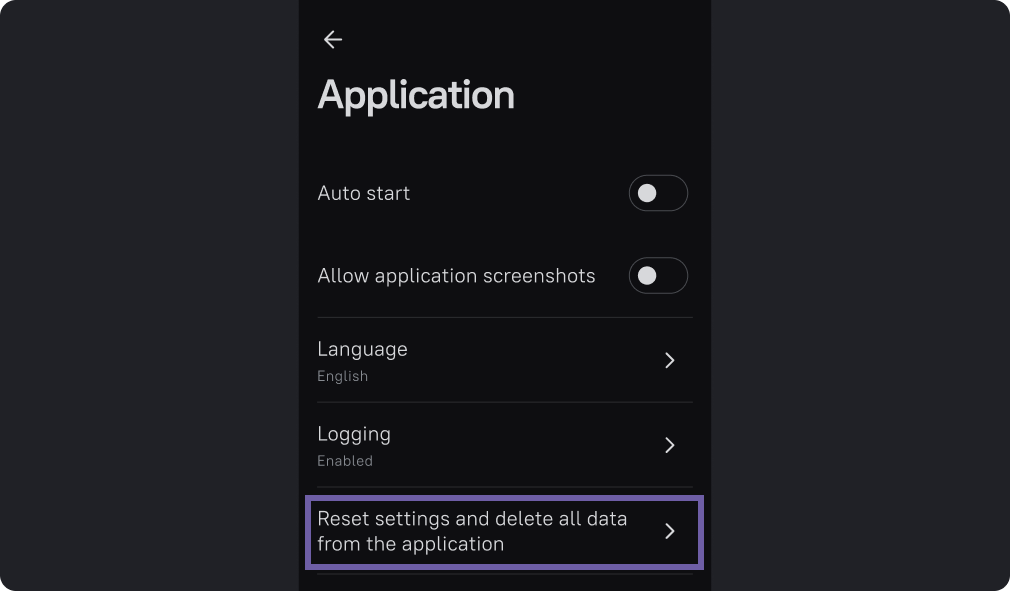Reset Settings and Delete All Data from the Application
On the home screen at the bottom, click on the settings icon.
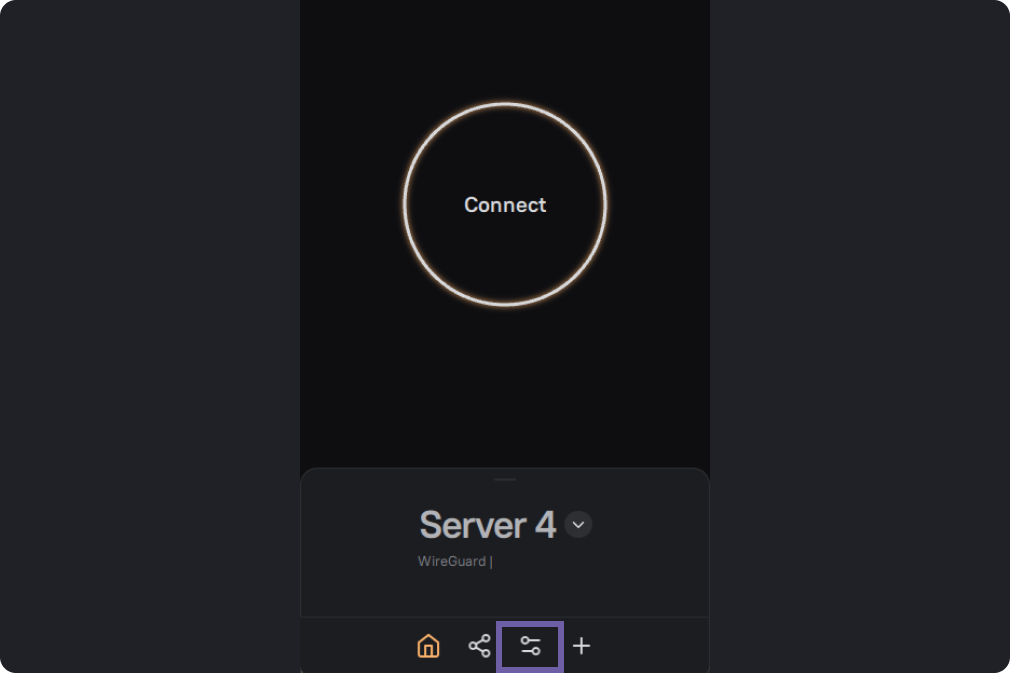
Next, go to the settings section "Application".
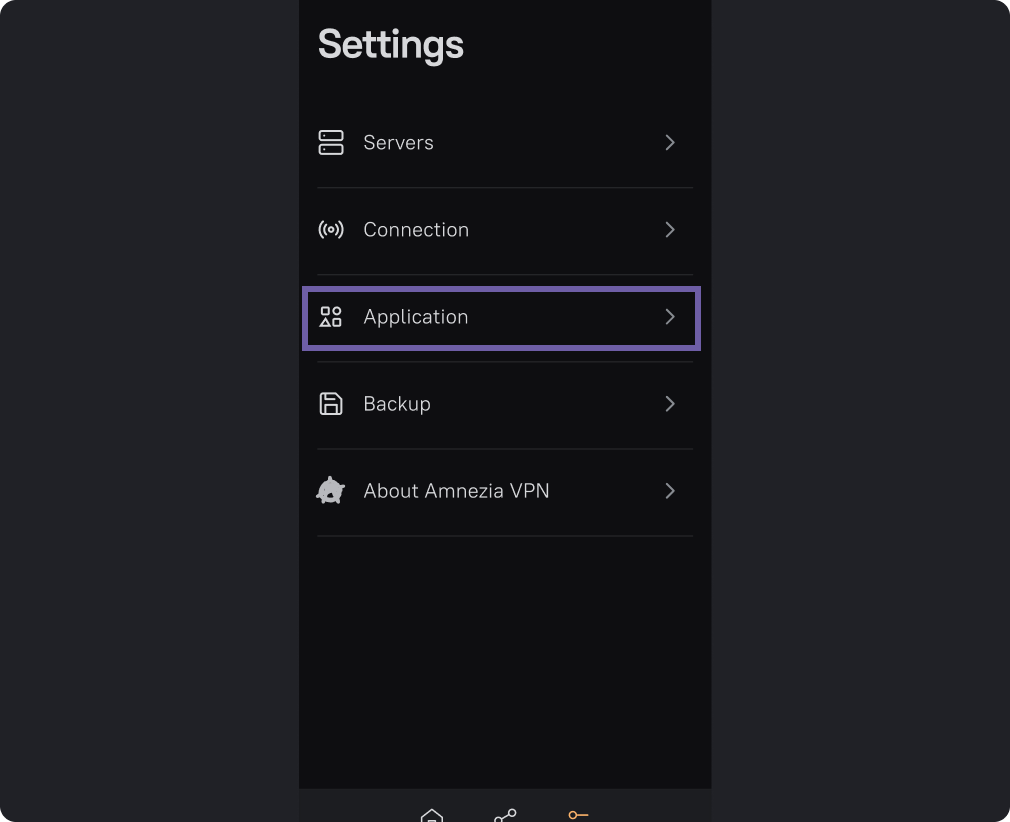
On the next screen, select "Reset settings and delete all data from the app".
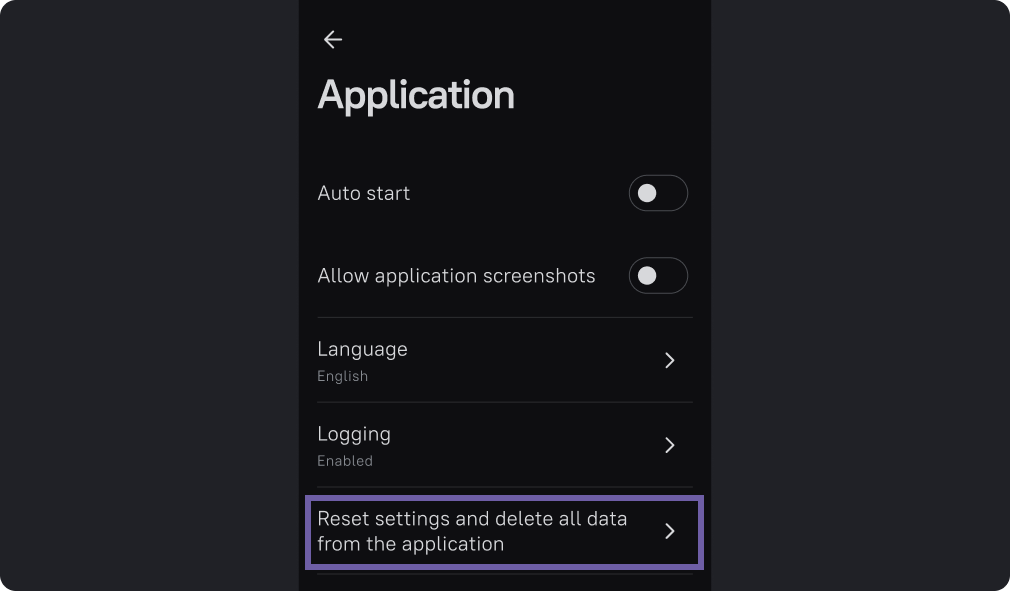
On the home screen at the bottom, click on the settings icon.
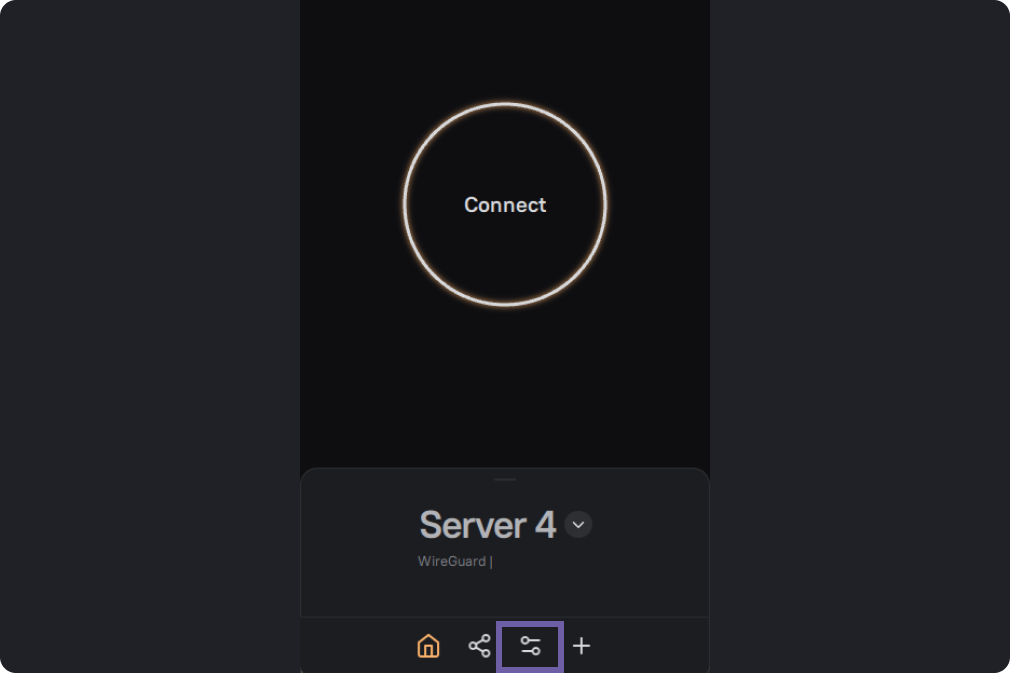
Next, go to the settings section "Application".
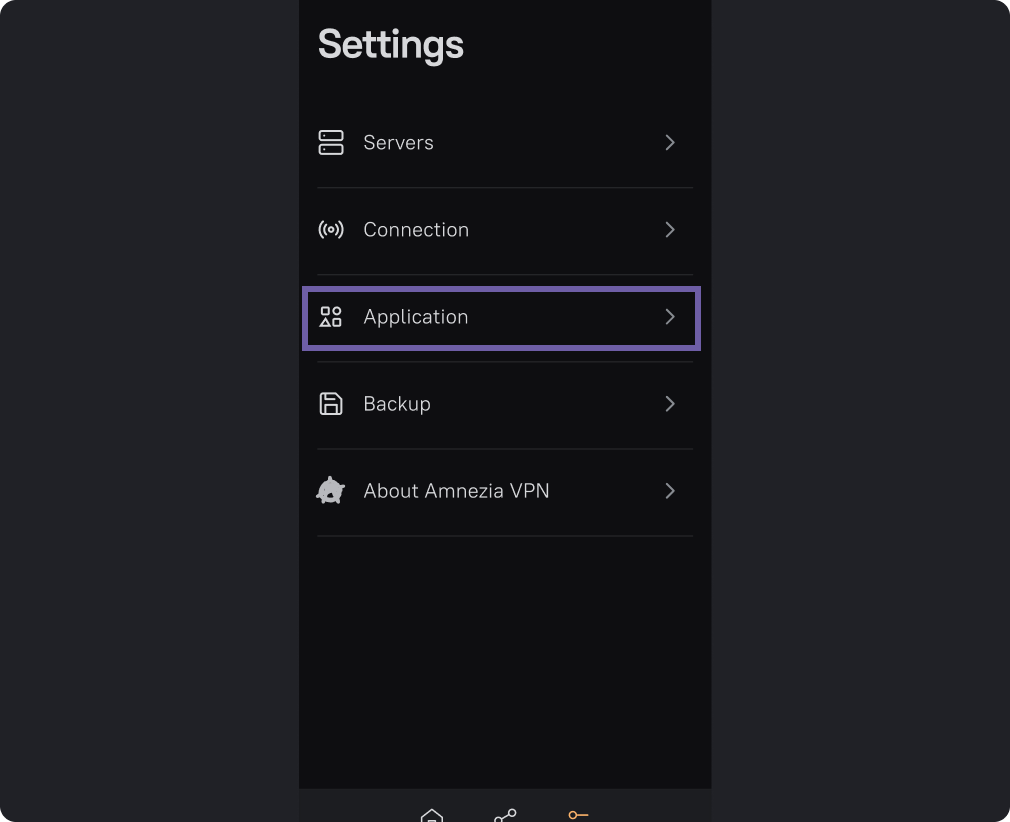
On the next screen, select "Reset settings and delete all data from the app".